### How to Calculate a Monthly Loan Payment in Excel: A Comprehensive Guide for Financial Success
Calculating a monthly loan payment is a crucial skill for anyone looking to manage their finances effectively. Whether you're considering taking out a mortg……
Calculating a monthly loan payment is a crucial skill for anyone looking to manage their finances effectively. Whether you're considering taking out a mortgage, a car loan, or any other type of financing, knowing how to calculate a monthly loan payment in Excel can save you time and help you make informed decisions. In this guide, we will walk you through the steps to calculate your monthly loan payments using Excel, along with tips and tricks to optimize your financial planning.
#### Understanding Loan Payments
Before diving into the calculations, it's essential to understand the components of a loan. A typical loan consists of three main elements: the principal amount (the total loan amount), the interest rate (the cost of borrowing), and the loan term (the duration over which you'll repay the loan). The monthly payment you need to make is determined by these factors.
#### The Formula for Monthly Loan Payment
The formula to calculate the monthly payment (PMT) for a loan in Excel is as follows:
\[ PMT = \frac{P \times r \times (1 + r)^n}{(1 + r)^n - 1} \]
Where:
- \( P \) = Principal loan amount
- \( r \) = Monthly interest rate (annual interest rate divided by 12)
- \( n \) = Total number of payments (loan term in months)
#### Step-by-Step Guide to Calculate Monthly Loan Payment in Excel
1. **Open Excel**: Start by launching Microsoft Excel on your computer.
2. **Set Up Your Spreadsheet**: In the first row, label your columns. For example:
- A1: "Principal Amount"
- B1: "Annual Interest Rate"
- C1: "Loan Term (Years)"
- D1: "Monthly Payment"
3. **Enter Your Data**: In the next rows, input your loan details. For example:
- A2: 20000 (this represents a $20,000 loan)
- B2: 5 (this represents a 5% annual interest rate)
- C2: 5 (this represents a 5-year loan term)
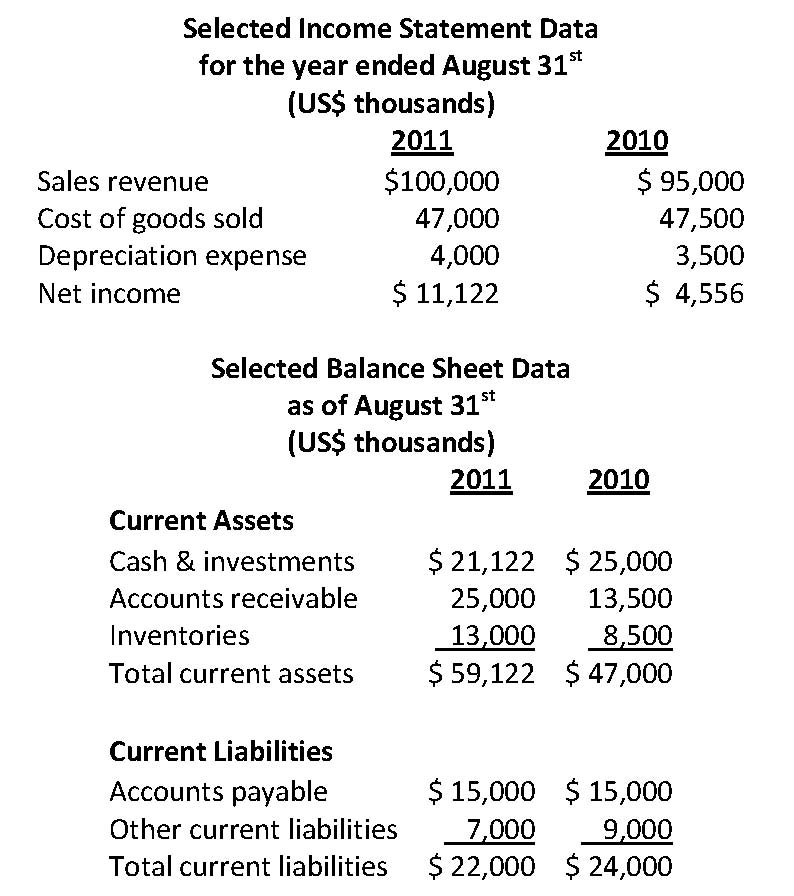
4. **Calculate Monthly Interest Rate**: In cell E1, label it "Monthly Interest Rate" and in cell E2, enter the formula:
```
=B2/100/12
5. **Calculate Total Number of Payments**: In cell F1, label it "Total Payments" and in cell F2, enter the formula:
=C2*12
6. **Calculate Monthly Payment**: In cell D2, use the PMT function to calculate the monthly payment:
=PMT(E2, F2, -A2)
Note: The principal amount is entered as a negative number because it represents an outgoing payment.
7. **Review Your Results**: After entering the formula, Excel will calculate the monthly payment automatically. You can format the cell to display currency for better clarity.
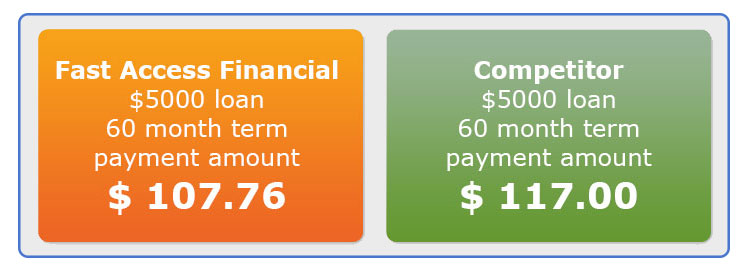
#### Additional Tips for Financial Planning
- **Use What-If Analysis**: Excel allows you to change variables easily. For instance, try adjusting the interest rate or loan term to see how it affects your monthly payment.
- **Create a Loan Amortization Schedule**: You can expand your spreadsheet to include a complete amortization schedule, which shows how much of each payment goes toward interest and principal over the life of the loan.
- **Consider Additional Costs**: Don’t forget to include other costs associated with loans, such as insurance, taxes, and fees, which can impact your total monthly payment.
#### Conclusion
Knowing how to calculate a monthly loan payment in Excel is an invaluable skill that can empower you to take control of your financial future. By following the steps outlined in this guide, you can easily determine your monthly obligations and make informed decisions about borrowing. Whether you are planning to buy a home, a car, or any other significant purchase, mastering this calculation will help you stay on top of your finances and achieve your financial goals.